https://docs.oracle.com/javacomponents/jmc-5-5/jmc-user-guide/experimental.htm#JMCCI131
https://blogs.oracle.com/WebLogicServer/entry/weblogic_tip
this video is about the JRockit version:
To install: run jmc.exe, Help, Install new Software
If you see this when activating Commercial Features via JMC:
[jfr][WARN ][3932.289] Unable to register PDH query for "\Process(java#0)\% Processor Tim" [jfr][WARN ][3932.290] Please check the registry if this performance object/counter is disabled [jfr][WARN ][3932.290] Unable to register PDH query for "\Process(java#0)\% Privileged Tim" [jfr][WARN ][3932.290] Please check the registry if this performance object/counter is disabled [jfr][WARN ][3932.290] Unable to register PDH query for "\Process(java#1)\% Processor Tim" [jfr][WARN ][3932.290] Please check the registry if this performance object/counter is disabled [jfr][WARN ][3932.290] Unable to register PDH query for "\Process(java#1)\% Privileged Tim" [jfr][WARN ][3932.290] Please check the registry if this performance object/counter is disabled [jfr][WARN ][3932.293] Unable to register PDH query for "\System\Context Switches/se" [jfr][WARN ][3932.293] Please check the registry if this performance object/counter is disabled
it seems to be a known bug (Windows only)
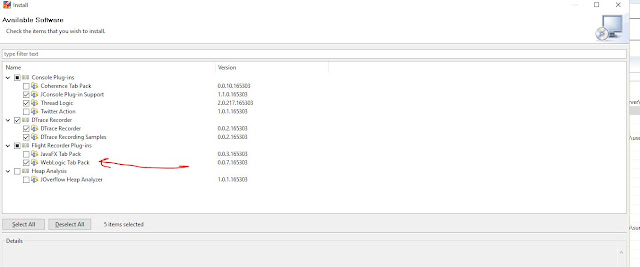

No comments:
Post a Comment